OpenTheremin Software Update
The software of the OpenTheremin V4 can be easily updated to new versions that may unlock new features. The OpenTheremin is compatible with the Arduino UNO standard and all software is open source. Follow the instructions below to load new software to your OpenTheremin.
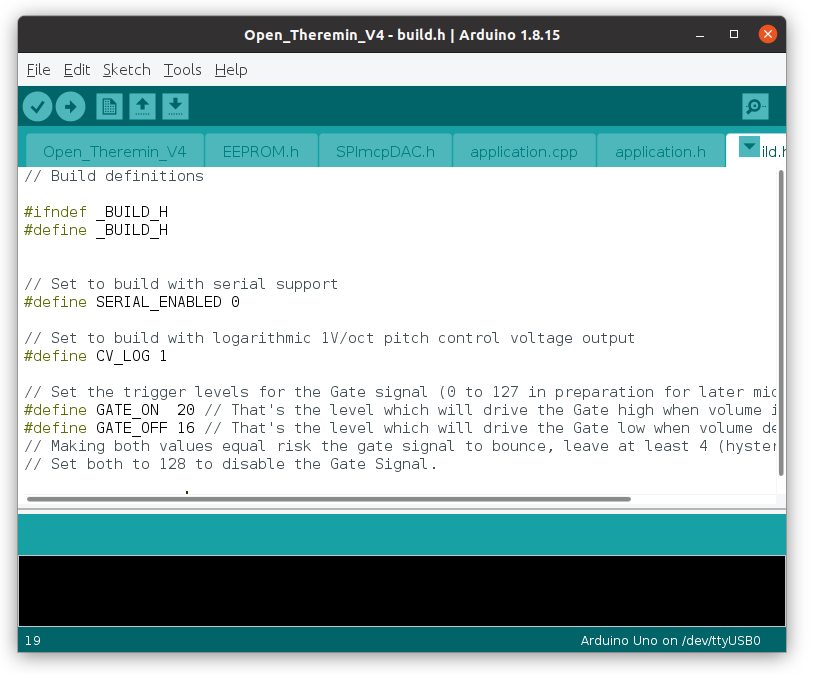
Install Arduino IDE
To upload software to the OpenTheremin get the latest version of the popular Arduino IDE programming environment. Download and install here:
http://arduino.cc/en/Main/Software
Instruction on how to install the Arduino programming tool and how to use it can be found here:
http://arduino.cc/en/Guide/HomePage
Download OpenTheremin Software
Download the latest OpenTheremin V4 software from the public GitHub repository.
To download all the files you need, click on the green "Code" button and choose "Download ZIP" here:
https://github.com/GaudiLabs/OpenThereminV4
Unpack the ZIP archive to a folder on the computer.
Upload the Software to the Theremin
- Connect the OpenTheremin V4 to the computer using the USB cable.
- Open up the Arduino IDE
- Open the File "Open_Theremin_V4.ino" from the "File" menu
- Selecting the correct usb port on Tools -> Serial Port
- Select "Arduino UNO" from the menu Tools -> Board
- Upload the code by clicking on the upload button.
If uploaded correctly the blue light should light up on your Theremin.



